I am an unabashed and committed to-do list fanatic. There’s just something so viscerally satisfying about crossing off a completed task from my list. My color-coded, lovingly handwritten, painstakingly detailed collection of to-do lists helps to quiet my obsessive, anxious, ADHD-powered brain.
And—oh yeah!—my to-do lists also ensure I remember all the stuff I gotta do. A to-do list is simple in concept: it’s a list of things you need to do. Welp, that’s it, article over, thanks for reading!
Just kidding.
Prepare yourself, because I am going to dive deep into the exciting, nerdy world of to-do lists. My aim is to dissect the craft of creating effective to-do lists, teach you different list-making methods, and ultimately how to make these lists less scary.
To-do list techniques
Bullet journaling
Because I'm a Bullet Journal evangelist, I can’t talk about to-do lists without talking about bullet journaling. In short, a Bullet Journal (“BuJo” for short) is a DIY, customizable planner.
Rapid logging: the “official” BuJo way
My to-do lists live in my BuJo, and they begin with “rapid logging.” Rapid logging is a fancy way of saying “write down all your to-dos/reminders/whatevers in simple lists, and organize them later.”
Your lists may include events like doctors’ appointments, basic tasks like “return library book”, or notes like “check out the Inflow app." In BuJo speak, each entry is called a “bullet” and they can be categorized by using different symbols: dots for tasks, open circles for events, dashes for notes, etc.
I personally find that too complicated, so I just use bullets for every task. Your usage may vary; check out the official BuJo site for detailed instructions and more examples.
The three traditional forms of rapid logging are:
- Monthly log
- Weekly log
- Daily log
Daily? Weekly? Monthly? Ahhhh, which one?!?!

The answer... is yes.
I recommend all three! Using rapid logging as a guide, I keep monthly, weekly, and daily to-do lists. The beauty of rapid logging is once you write it down, you don’t have to think about it anymore; the list does the remembering for you.
Monthly to-dos
Each calendar month has a dedicated page in my BuJo. When an appointment is scheduled or a future task arises, I log the details in the appropriate monthly list.
Weekly To-Dos
Every Sunday, I set aside time to create a simple calendar for the week, known as a “weekly spread” in BuJo-speak. I review long-term and monthly to-do lists to find that week’s obligations, appointments, deadlines, etc. I also make a general post-it list of stuff I need to do that week.
Daily To-Dos
Each day, I use my weekly tasks to inform my daily post-it to-do list. I like post-its because they’re small, which helps me avoid over-committing myself.
Referencing yesterday’s post-it makes it simple to move unfinished tasks to today’s list: any not-done tasks from yesterday get moved to today’s list. If I don’t finish my weekly post-it list, I can easily transfer it to the next week, until I (hopefully) finish those tasks and start a new weekly list.

Future log, a.k.a. the long-term to-do list
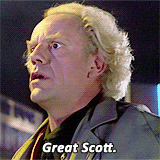
I have a looooong, running to-do list of things I need to get done eventually, but not immediately. In BuJo terms, this is a “future log,” but I call it “long-term to-dos.” Anytime a non-urgent task or reminder comes up, add it to your long-term list. Reference this list when making your monthly, weekly, and daily logs.
What goes on a long-term to-do list? Anything you want to remember beyond the current month:
- Mandatory stuff, like filing taxes
- Aspirational goals like joining a gym
- Loved ones’ birthdays
- Fun stuff, like a funny quote you want to remember
- Anything non-urgent!
Done lists
To-do lists aren’t for everyone.
While they soothe my anxiety, they have the opposite effect on others. If you feel overwhelmed and less motivated when faced with a list of tasks, try upending the concept of to-do lists entirely: make a “done list.”
Instead of focusing on a list of things that need to be done, a done list shows all you’ve accomplished today (or this week, month, etc.) This way, you can celebrate your accomplishments instead of focusing on what you didn’t do.
At the end of each day, reflect on your done list. Look at all that stuff you did! A “done list” is like a pat on the back from yourself.
When it comes to to-do lists versus done lists, you don’t have to pick just one. You can do both!
While I prefer to-do lists, I also have a “done list” for my freelance work. My weekly BuJo spreads include a Post-it list of the writing I complete each week. This reminds me that I'm working hard and getting stuff done, even when it doesn’t feel that way.
To-do lists on the fly
Slowing down and being present do not come naturally to me. My brain refuses to shut up. “Do this, you forgot to do that, send that thing, write to that person, DO IT DO IT DO IT NOW.”
This constant inner monologue of to-dos is stressful and ultimately not helpful for doing, well, anything. To combat my brain’s nagging, I invented my own to-do method.
Every time I think of something I need to do (like pay my student loan or reschedule physical therapy) I send myself a blank email with the task as the subject (e.g. “call Callie back”). I leave these emails unread until I’m ready to transfer them to my lists.
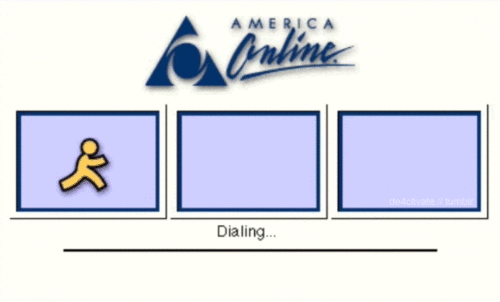
I call this transfer process “culling to-dos." Emailing myself each task allows my brain to let go and move on to its next obsessive thought. I know the reminder is safely waiting in my inbox, so I don’t need to keep it in front of mind.
Tips and tricks for to-do lists
1. Color-coding
My beloved Sakura gel pens are put to good use with my personal color-coding system:
- Purple is self-care, like meditation and bubble baths.
- Light blue is cleaning/household tasks like laundry or dishes.
- Pink is writing assignments.
- Orange is money, bills, and taxes.
- Green is errands.
- Red is bills or urgent tasks that must be done today.
Color-coding may sound a little perfectionist-y (and maybe it is) but it helps me prioritize. If there are red tasks on my list, I know they need to be done ASAP.
2. Make like Elsa and let it go
My years-long commitment to detailed to-do lists gave me a wonderful gift: permission to let go of stuff. If something sits on my to-do list for a year without getting done...maybe it’s because I don’t need to do it. Of course, this doesn’t apply to necessities, like filing taxes (but, oh, wouldn’t that be nice?).
Maybe you keep skipping yoga class because you don’t actually like yoga. Perhaps you’re putting off applying for that job because you don’t really want to work for that company. Becoming mindful of procrastination patterns that emerge in your lists can help you clarify your current priorities.

3. Incorporate to-do lists into your daily routine
The more you use your to-do lists, the more you’ll get done. Making lists is helpful, but only if you keep them updated and use them. Aim to accomplish one or two of your weekly tasks each day, and one or two monthly tasks each week.
If you keep that up, you won’t end up frantically scrambling to cram in all your neglected tasks in one day.
4. Make it yours (and make it fun!)
Your to-do lists are yours and yours alone. That means they can be as messy, neat, complicated, simple, colorful, or minimalist as you want it to be. The examples above work for me, but you’re probably aware that you are not me.
What will motivate you to actually tackle your to-dos? For me, it’s making my lists pretty and colorful.
I am all about washi tape, brightly colored gel pens, assorted Post-its, and hand lettering. But enough about me—what is pleasing to your eyes? What feels doable? And how do you find the to-do version(s) that works best for you?
Figure it out by trying lots of options. Did one of the above methods pique your interest? Awesome, give it a try!
Did none resonate with you? That’s okay, too! Think about what would resonate with you, and give that a try.
What’s missing from my suggestions? How can you insert your own personality and needs into your list-making?
Give yourself permission to try it all and only keep what works. It’s okay if your methods change! What works in January 2023 might not be helpful in June 2023.
Change your list-making style accordingly.
Final thoughts
There's no right or wrong way to make to-do lists. You can always change it, and you're not being graded.
The right way to make a to-do list is the way that helps you actually get things done. Experiment with different methods, keep what works, and discard the rest. You can check out apps like Inflow, which provides guides and ideas for bullet journaling.
Now, go forth and start your to-do list! You can start by writing “read that nerdy to-do list Inflow blog,” then triumphantly crossing it off.









